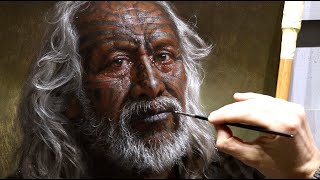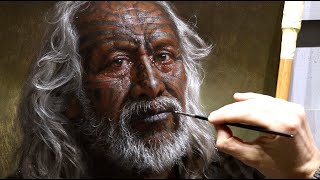Mixing Rap Vocals | SSL Native Edition (feat. UC1 Controller)
Channel: Sean Divine
Category: Education
Tags: sean divinessl uc1bus compressor 2ssl vocalstripmixing pluginslead vocalschannel strip 2mixingvocalmixing tipsdemorap vocalsvocal pluginsssl nativesolid state logichip hoplogic pro xvocalstutorialmix
Description: Mixing lead vocals from scratch with the new Solid State Logic UC1 controller, updated SSL Native Channel Strip 2 and Bus Compressor 2 plugins. This is not a sponsored video. I received a UC1 for testing purposes. ►DAW Presets & Templates: *NEW* Divine Mixing SSL Native Template (Logic Pro X): bit.ly/ssl-native-template *NEW* Divine Mixing Vocal Chains SR (StudioRack): bit.ly/vocal-chains-sr *NEW* Divine Mastering Chains SR (StudioRack): bit.ly/mastering-chains-sr Divine Mixing Vocal Chains V3 (Waves): bit.ly/vocal-chains-v3 Divine Mixing Vocal Chains LE (Logic Pro X): bit.ly/vocal-chains-le Divine Mixing Drum Chains (Waves): bit.ly/drum-chains Divine Mixing Waves Template (Logic Pro X, Cubase & Pro Tools): bit.ly/waves-template Divine Mixing Template One (Logic Pro X, Cubase & Pro Tools): bit.ly/template-one ►Video Training Courses: Divine Beat Mixing (Mixing & Mastering Course): bit.ly/divine-beat-mixing Hip Hop Vocal Production (LinkedIn Learning Course): bit.ly/hhvpcourse ►Beat Catalog seandivine.com/beats ►My Studio Gear seandivine.com/studio ►Let's Connect seandivine.com Instagram: instagram.com/seandivine Twitter: twitter.com/seandivine Facebook: facebook.com/seandivinemusic Soundcloud: soundcloud.com/seandivine Disclosure: My videos contain affiliate links to products and services I use and recommend. I may receive a small commission on sales through these links, at no additional cost to you. I appreciate your support as this helps me continue to create content for the channel!